DORIS Snapshot Definition Examples
Simple Snapshot Definition
The simplest snapshot definition provides a view name, identifies the DORIS entity, and provides a date range by specification of a start and end date. For example, a query for the DegreeProgram data from May, 2020 might look like this:
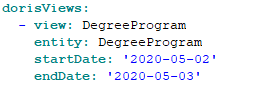
- DegreeProgram is used to name the view, and is also the name of a DORIS entity.
-
startDate is the beginning of the date range.
-
endDate is the end of the date range.
Note: Entity names must match an Evisions DORIS entity name (not case-sensitive). View names are used to create an alias for your entity.
This will return all snapshots for the DegreeProgram entity collected between those dates.
Snapshot Definition for Multiple Entities
To collect the data for two or more different entities, you can use a snapshot definition that contains more than one view. This example returns snapshots for the DegreeProgram and Degree entities that meet the date range criteria:
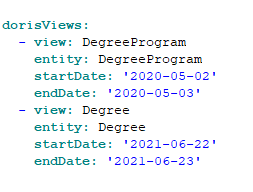
Note that the date ranges do not need to be the same, however in most cases you will want them to be the same.
Snapshot Definition Using a Variable
Argos variables can be used in the snapshot definition.
For example, if you define a variable DateEdit1, you can use that variable instead of a specific date:
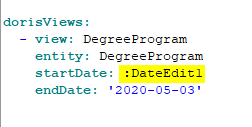
Snapshot Definition Using Tags
Tags are optional, user-defined key-words created to identify a snapshot for surveys or other purposes. Specifying tags within the snapshot definition filter can help to further narrow the snapshots returned within a result set.
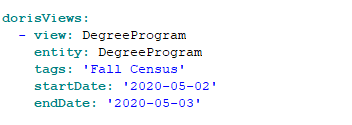
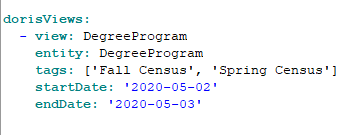
Though most often used to narrow snapshot results, multiple tags may also be used to return all snapshots that carry all specified tags. If multiple tags are specified, they must be enclosed in brackets.